In today's highly competitive online marketplace, the design of your ecommerce website plays a critical role in driving sales and ensuring the success of your business. A well-designed ecommerce site not only enhances user experience but also significantly impacts conversion rates, turning visitors into loyal customers. This article will delve into the importance of ecommerce website design and provide actionable insights on how to improve your site to boost sales.
A well-thought-out design influences how users perceive your brand, navigate through your site, and make purchasing decisions. From the moment a potential customer lands on your homepage, their experience should be seamless, intuitive, and engaging. Poor design can lead to frustration and high bounce rates, whereas an attractive, user-friendly site can increase engagement and conversion rates.
In this article, we will cover key areas such as:
-
The importance of ecommerce website design in driving sales
-
Key design principles to enhance user experience
-
Strategies for custom ecommerce website design
-
Practical tips for continuous improvement of your ecommerce website
By the end of this article, you will have a comprehensive understanding of how to optimize your ecommerce website design to attract more visitors, keep them engaged, and ultimately, convert them into paying customers.
Optimize for Mobile
In the digital age, mobile devices have become a primary tool for online shopping. With the increasing number of users relying on their smartphones and tablets to browse and purchase products, optimizing your ecommerce website for mobile is no longer optional—it's essential. Here’s why and how you can ensure your site is mobile-friendly.
The Rise of Mobile Shopping
Statistics show that a significant portion of ecommerce traffic and sales come from mobile devices. According to recent studies, over 50% of ecommerce sales are made via mobile devices, and this number is expected to continue growing. Consumers appreciate the convenience of shopping on the go, making mobile optimization a critical factor in capturing and retaining customers.
Tips for Ensuring Your Ecommerce Site is Mobile-Friendly
-
Responsive Design: Implement a responsive design that automatically adjusts the layout and content based on the device's screen size. This ensures a seamless experience whether users access your site from a desktop, tablet, or smartphone.
-
Touch-Friendly Navigation: Design your navigation and buttons to be easily tappable with a finger. This includes ensuring that buttons are large enough to tap without zooming in and that dropdown menus are easily accessible.
-
Fast Loading Times: Mobile users expect quick loading times. Optimize images, use efficient coding practices, and leverage browser caching to reduce load times and keep users engaged.
-
Simplified Checkout Process: A complicated checkout process can lead to cart abandonment. Simplify the checkout process for mobile users by minimizing the number of steps, enabling guest checkouts, and integrating mobile payment options like Apple Pay and Google Wallet.
-
Readable Text and High-Quality Images: Ensure that text is legible without zooming in and that images are high-quality but optimized for quick loading. Avoid using small fonts or overly compressed images that can detract from the user experience.
-
Pop-Ups and Interstitials: Use pop-ups sparingly and ensure they are easy to close on mobile devices. Intrusive pop-ups can frustrate users and lead to higher bounce rates.
Examples of Successful Mobile-Optimized Ecommerce Sites
-
Amazon: Amazon's mobile site and app are excellent examples of mobile optimization. The site features a clean, responsive design, easy navigation, and a seamless checkout process. Users can quickly find what they need, view high-quality images, and make purchases with a few taps.
-
ASOS: ASOS has created a mobile site that is visually appealing and easy to navigate. The site's responsive design ensures that product images and text are clear and readable, and the touch-friendly navigation makes it easy to browse categories and products.
-
Zappos: Zappos offers a mobile shopping experience that is both functional and enjoyable. The site features fast loading times, simple navigation, and a streamlined checkout process. Zappos also includes user reviews and high-quality product images to enhance the shopping experience.
By optimizing your ecommerce website for mobile, you can tap into the growing market of mobile shoppers, improve user satisfaction, and increase your conversion rates. Investing in mobile optimization is not just about keeping up with trends; it's about providing a better shopping experience for your customers.
Simplify Navigation
The Importance of Intuitive and Easy-to-Use Navigation for Ecommerce Sites
Navigation is the backbone of any ecommerce website. It’s the system that allows users to find products, access information, and ultimately make purchases. A well-structured navigation system enhances user experience by making it easy for visitors to find what they’re looking for quickly and efficiently. Poor navigation, on the other hand, can lead to frustration, higher bounce rates, and lost sales.
Tips for Organizing Categories, Implementing a Search Bar, and Using Breadcrumbs
-
Organize Categories Clearly:
-
Logical Grouping: Group products into clear, logical categories that make sense to your users. Avoid overly complex hierarchies and aim for broad, easily understandable categories.
-
Subcategories: Use subcategories to further refine product listings. For example, a main category like "Clothing" can have subcategories like "Men," "Women," "Kids," "Accessories," etc.
-
Consistent Labels: Use consistent naming conventions for categories and subcategories to avoid confusion.
-
Implement a Powerful Search Bar:
-
Prominent Placement: Place the search bar in a prominent location, typically at the top of the page where users expect to find it.
-
Autocomplete and Suggestions: Implement autocomplete and search suggestions to help users find products faster. This feature can predict what users are typing and offer relevant suggestions.
-
Filters and Sorting Options: Allow users to filter and sort search results by various criteria such as price, popularity, and ratings to improve search functionality.
-
Use Breadcrumbs:
-
Hierarchical Links: Breadcrumbs provide a trail of links showing the user's path through the site hierarchy. This helps users understand their current location and easily navigate back to previous pages.
-
Improves User Orientation: Breadcrumbs improve user orientation, making it easier for them to explore related categories or go back to a broader category without starting their search from scratch.
Benefits of a Simplified Navigation Structure on User Experience and Sales
-
Enhanced User Experience:
-
Ease of Use: Simplified navigation makes it easier for users to find products, which enhances their overall shopping experience. Users are more likely to stay on your site longer if they can easily navigate it.
-
Reduced Frustration: When users can quickly find what they’re looking for without getting lost, they experience less frustration, leading to higher satisfaction and a positive perception of your brand.
-
Increased Conversion Rates:
-
Faster Decision-Making: Simplified navigation helps users find products quickly, reducing the time it takes for them to make a purchase decision. This can lead to higher conversion rates as the buying process is streamlined.
-
Lower Bounce Rates: Users are less likely to leave your site prematurely if they can easily navigate through your products and find what they need. This leads to lower bounce rates and a higher likelihood of completing a purchase.
-
Improved SEO:
-
Search Engine Indexing: Well-organized navigation helps search engines crawl and index your site more effectively. Clear categories and hierarchical structures make it easier for search engines to understand the content and relevance of your pages.
-
Better User Engagement: Engaged users who spend more time on your site and visit multiple pages signal to search engines that your site is valuable, potentially improving your search rankings.
Improve Page Load Speed
The Impact of Slow Page Load Times on User Experience and Sales
In the fast-paced world of online shopping, speed is crucial. A slow-loading ecommerce site can severely impact user experience and sales. Research shows that 47% of consumers expect a web page to load in two seconds or less, and 40% of users abandon a site that takes more than three seconds to load. Here’s why page load speed is so important:
-
User Experience: Slow load times frustrate users, leading to a poor shopping experience. Users are likely to leave your site if it takes too long to load, resulting in a high bounce rate.
-
Sales and Conversions: Speed directly impacts your bottom line. A delay of just one second can reduce conversions by 7%. Fast load times keep users engaged, increasing the likelihood of completing a purchase.
-
SEO Rankings: Search engines like Google consider page load speed as a ranking factor. Faster websites rank higher in search results, driving more organic traffic to your site.
Tips for Improving Load Speed
-
Optimize Images:
-
Compress Images: Use tools like TinyPNG or JPEG Optimizer to compress images without sacrificing quality. This reduces the file size, leading to faster load times.
-
Proper Format: Choose the right image format (JPEG for photos, PNG for graphics with transparency) and avoid using BMPs or TIFFs.
-
Leverage Browser Caching:
-
Cache Static Resources: Configure your server to cache static resources like images, CSS, and JavaScript files. This allows returning visitors to load your site faster since these resources are stored locally on their device.
-
Set Expiry Dates: Set appropriate expiry dates for different types of files to ensure browsers cache them for an optimal period.
-
Use a Content Delivery Network (CDN):
-
Distribute Content: CDNs store copies of your site’s static content in multiple locations around the world. This reduces the distance between the server and the user, leading to faster load times.
-
Reduce Server Load: By distributing the load across multiple servers, CDNs help reduce the strain on your primary server, improving overall performance.
-
Minimize HTTP Requests:
-
Combine Files: Reduce the number of HTTP requests by combining CSS and JavaScript files. Fewer requests mean faster load times.
-
Inline Small CSS and JavaScript: For small CSS and JavaScript snippets, consider inlining them directly into your HTML to eliminate additional requests.
-
Enable Compression:
-
Gzip Compression: Enable Gzip compression on your server to reduce the size of your HTML, CSS, and JavaScript files. This can significantly decrease load times.
-
Optimize Server Response Time:
-
Choose a Reliable Hosting Provider: Ensure your hosting provider offers fast and reliable service. Consider upgrading to a dedicated or virtual private server if you’re on shared hosting.
-
Reduce Server Load: Optimize your server settings and reduce the load by limiting the number of plugins or add-ons.
Tools for Measuring and Monitoring Page Load Speed
-
Google PageSpeed Insights: This free tool from Google analyzes the content of your web pages and provides suggestions to make them faster. It also gives a performance score and highlights specific areas for improvement.
-
GTmetrix: GTmetrix provides detailed reports on your page performance, including load time, total page size, and the number of requests. It also offers recommendations for improving speed.
-
Pingdom Website Speed Test: This tool allows you to test your site’s speed from different locations around the world. It provides insights into various performance metrics and suggestions for optimization.
-
WebPageTest: WebPageTest offers advanced testing features, including the ability to run tests from multiple locations and browsers. It provides a detailed breakdown of load times and performance optimization tips.
Enhance Product Pages
The Importance of Detailed and Visually Appealing Product Pages
Product pages are the heart of any ecommerce website. They serve as the primary point of interaction between potential customers and your products. A well-designed product page can significantly influence a shopper's decision to purchase. Here's why detailed and visually appealing product pages are crucial:
-
First Impressions: High-quality visuals and detailed descriptions create a positive first impression, increasing the likelihood that visitors will stay on the page and consider making a purchase.
-
Information and Clarity: Providing comprehensive information helps customers make informed decisions, reducing the likelihood of returns and increasing satisfaction.
-
Trust and Credibility: Professional, well-organized product pages convey trust and credibility, reassuring customers about the quality of your products and your brand.
Tips for Improving Product Images, Descriptions, and Specifications
-
Product Images:
-
High-Resolution Photos: Use high-quality, high-resolution images to showcase your products. Blurry or pixelated images can deter potential buyers.
-
Multiple Angles: Provide images from multiple angles to give customers a complete view of the product. Include close-ups of important features and textures.
-
Zoom Functionality: Implement a zoom feature that allows users to see finer details by hovering over or clicking on the images.
-
Contextual Images: Show the product in use or in a lifestyle setting to help customers visualize how it would look in real life.
-
Product Descriptions:
-
Clear and Concise: Write clear and concise descriptions that highlight the product's key features and benefits. Avoid jargon and keep the language simple and direct.
-
Storytelling: Use storytelling techniques to create an emotional connection with the product. Explain how it can solve a problem or enhance the customer's life.
-
Bullet Points: Use bullet points to break down key features and specifications for easy scanning.
-
SEO Optimization: Incorporate relevant keywords naturally into the descriptions to improve search engine visibility.
-
Product Specifications:
-
Detailed Information: Provide detailed specifications, including size, weight, materials, and any other relevant details. This helps customers understand exactly what they are purchasing.
-
Comparison Charts: Use comparison charts if you have similar products, helping customers see the differences and choose the best option for their needs.
The Role of Customer Reviews and Ratings in Influencing Purchasing Decisions
Customer reviews and ratings play a pivotal role in the decision-making process for online shoppers. They provide social proof and help build trust in your products and brand. Here's how they influence purchasing decisions:
-
Social Proof: Positive reviews and high ratings act as endorsements from other customers, reassuring potential buyers of the product's quality and reliability.
-
Transparency and Trust: Displaying customer feedback openly shows that you value transparency and are confident in the quality of your products.
-
Decision-Making: Reviews often contain detailed insights about the product's performance, usability, and value, helping customers make informed decisions.
-
Engagement and Interaction: Responding to reviews, whether positive or negative, demonstrates good customer service and engagement, further building trust with your audience.
Tips for Encouraging and Displaying Customer Reviews:
-
Request Feedback: Send follow-up emails after purchase asking customers to leave a review.
-
Incentivize Reviews: Offer incentives such as discounts or loyalty points for leaving a review.
-
Showcase Reviews: Prominently display reviews and ratings on product pages. Highlight the most helpful reviews and any customer images or videos.
Example of a Successful Product Page:
-
Amazon: Amazon's product pages are exemplary, with high-quality images, detailed descriptions, comprehensive specifications, and a wealth of customer reviews and ratings. The "Frequently Bought Together" and "Customers Who Bought This Also Bought" sections further enhance the shopping experience by providing additional recommendations based on customer behavior.
By enhancing your product pages with detailed, visually appealing content and leveraging customer reviews and ratings, you can significantly improve user experience, build trust, and drive sales on your ecommerce site.
Streamline the Checkout Process
The Impact of a Complicated Checkout Process on Cart Abandonment
A complicated and lengthy checkout process is one of the primary reasons for cart abandonment in ecommerce. When customers encounter too many steps, unnecessary form fields, or mandatory account creation, they often become frustrated and leave the site without completing their purchase. Statistics show that approximately 70% of online shopping carts are abandoned, with a significant portion attributed to a cumbersome checkout process. Here’s why simplifying the checkout process is crucial:
-
User Frustration: Long and complicated checkout processes can frustrate users, leading them to abandon their purchase.
-
Increased Drop-off Rates: Each additional step in the checkout process increases the likelihood of users dropping off before completing their purchase.
-
Lost Sales: Cart abandonment translates directly to lost sales and revenue for your business.
Tips for Simplifying the Checkout Process
-
Guest Checkout:
-
Offer Guest Checkout: Allow users to complete their purchase without creating an account. Provide the option to register after the purchase if they choose.
-
Simple Form Fields: Minimize the number of fields required during guest checkout to the essentials (e.g., shipping address, payment information).
-
Progress Indicators:
-
Visual Progress Bar: Implement a progress bar that clearly shows users how many steps are left in the checkout process. This helps manage expectations and reduces anxiety.
-
Logical Flow: Ensure the steps are logically ordered (e.g., shipping information, billing information, review order).
-
Minimal Form Fields:
-
Only Essential Information: Ask for only the necessary information to complete the purchase. Avoid requesting redundant or optional information unless absolutely necessary.
-
Auto-fill Options: Use auto-fill options for address and payment details to speed up the process and reduce manual input errors.
-
Simplified Payment Process:
-
Multiple Payment Options: Offer various payment methods, including credit/debit cards, digital wallets (e.g., PayPal, Apple Pay, Google Wallet), and BNPL (Buy Now, Pay Later) services.
-
Secure Payment Gateway: Ensure your payment gateway is secure and trustworthy to instill confidence in your customers.
-
Clear Call-to-Action (CTA) Buttons:
-
Prominent CTAs: Make the “Continue” or “Place Order” buttons prominent and easy to find. Use contrasting colors to draw attention to these buttons.
-
Consistent CTAs: Keep the language and design of your CTAs consistent throughout the checkout process.
-
Review Order Page:
-
Order Summary: Provide a clear summary of the order, including product details, quantities, prices, and shipping costs, before the final submission.
-
Edit Options: Allow users to easily edit their order without having to start the checkout process from scratch.
Examples of Streamlined Checkout Processes Leading to Higher Conversion Rates
-
Amazon:
-
One-Click Checkout: Amazon’s patented one-click checkout process significantly reduces the time and effort required to make a purchase. By storing customer information securely, Amazon allows users to complete purchases with a single click, resulting in higher conversion rates.
-
Apple:
-
Apple Pay: Apple’s integration of Apple Pay allows for a seamless and quick checkout process. Users can complete transactions with just a touch or a glance, utilizing biometric authentication, which increases security and convenience.
-
ASOS:
-
Guest Checkout and Progress Indicators: ASOS offers a streamlined guest checkout option with clear progress indicators. This transparency helps users understand how many steps remain, reducing abandonment rates.
-
Shopify Stores:
-
Shop Pay: Shopify’s Shop Pay saves and encrypts user information, allowing for faster checkouts on any store using Shopify. This streamlined process has been shown to increase conversion rates by providing a quick and secure checkout experience.
By simplifying the checkout process through guest checkout options, progress indicators, minimal form fields, and a streamlined payment process, you can significantly reduce cart abandonment and increase conversion rates. A user-friendly checkout experience not only enhances customer satisfaction but also boosts your sales and revenue.
Implement Trust Signals
The Importance of Building Trust with Potential Customers
Building trust with potential customers is crucial for any ecommerce business. Trust signals reassure visitors that your site is legitimate, secure, and reliable, which can significantly influence their decision to make a purchase. In the crowded online marketplace, establishing credibility can set your business apart from competitors and reduce cart abandonment rates.
-
Reduce Hesitation: Trust signals alleviate concerns about security, product quality, and service reliability, encouraging users to complete their purchases.
-
Increase Conversions: When customers feel confident in your site, they are more likely to buy from you, leading to higher conversion rates.
-
Build Long-Term Relationships: Establishing trust fosters loyalty, encouraging repeat business and positive word-of-mouth referrals.
Tips for Incorporating Trust Signals
-
Security Badges:
-
SSL Certificates: Display SSL certificates to show that your website is secure and that customer data is encrypted. This is often indicated by a padlock icon in the browser's address bar.
-
Payment Security Icons: Use recognizable payment security icons such as Visa, MasterCard, PayPal, and Norton Secured to reassure customers that their payment information is safe.
-
Customer Testimonials and Reviews:
-
Showcase Positive Feedback: Highlight positive customer testimonials and reviews prominently on your product pages. Real-life experiences from other customers can significantly influence purchasing decisions.
-
Third-Party Reviews: Integrate reviews from third-party platforms like Trustpilot, Google Reviews, or Yelp to provide an unbiased perspective.
-
Clear Return Policies:
-
Easy-to-Find Information: Make your return policy easily accessible from product pages and the checkout process. Clearly outline the steps customers need to take if they want to return an item.
-
Fair and Simple Terms: Ensure that your return policy is fair and straightforward, avoiding complicated procedures or hidden fees. This can reduce hesitation and increase trust in your brand.
-
Transparent Contact Information:
-
Visible Contact Details: Provide clear and accessible contact information, including a physical address, phone number, and email address. This transparency reassures customers that they can reach you if needed.
-
Live Chat and Support: Offer live chat or other real-time support options to address customer concerns promptly and effectively.
How Trust Signals Can Reduce Hesitation and Boost Sales
-
Increased Confidence: Trust signals reduce the fear of fraud and identity theft, making customers feel more secure in providing their personal and payment information. This increased confidence leads to higher conversion rates.
-
Lower Cart Abandonment: When customers see that your site is secure and trustworthy, they are less likely to abandon their carts due to concerns about safety or the legitimacy of your business.
-
Enhanced Brand Loyalty: Trust signals not only help with initial purchases but also contribute to long-term brand loyalty. Customers who trust your site are more likely to return for future purchases and recommend your business to others.
-
Positive Customer Perception: Displaying trust signals shows that you care about your customers' security and satisfaction. This positive perception can lead to higher customer satisfaction and increased sales.
Example of Effective Trust Signal Implementation:
-
Zappos: Zappos excels at building trust with customers by prominently displaying security badges, offering a 365-day return policy, and showcasing numerous customer reviews and testimonials. This transparent and customer-centric approach has helped Zappos build a loyal customer base and achieve high conversion rates.
By incorporating trust signals such as security badges, customer testimonials, and clear return policies, you can significantly reduce customer hesitation and boost sales. These signals reassure potential customers of your site's security, reliability, and commitment to customer satisfaction, ultimately driving higher conversions and fostering long-term loyalty.
Use High-Quality Visuals
The Role of High-Quality Images and Videos in Engaging Users and Driving Sales
In the realm of ecommerce, visuals are paramount. High-quality images and videos serve as the first impression of your products and can significantly influence purchasing decisions. Unlike physical stores where customers can touch and feel products, online shoppers rely heavily on visual cues to assess quality, features, and overall appeal. Here’s why investing in high-quality visuals is crucial for your ecommerce success:
Engagement and Retention: High-quality images and videos capture users’ attention and keep them engaged. They provide a richer, more immersive shopping experience, encouraging users to spend more time exploring your products.
Trust and Credibility: Professional visuals convey a sense of trust and credibility. Clear, detailed images help customers feel more confident about the product's quality and reduce the uncertainty that often accompanies online shopping.
Higher Conversion Rates: Visual content plays a critical role in conversion rates. Studies show that products with high-quality images and videos are more likely to be purchased. Videos, in particular, can increase conversions by providing a dynamic view of the product, showcasing its features and benefits in action.
Reduced Return Rates: Detailed visuals can reduce return rates by setting accurate expectations. When customers can see exactly what they are buying, including all details and features, they are less likely to be disappointed upon delivery, leading to fewer returns.
Tips for Using Visuals Effectively
Multiple Angles: Provide images from various angles to give a comprehensive view of the product. Show the front, back, sides, and any unique features. This helps customers get a complete understanding of the product.
Zoom Features: Implement zoom functionality to allow users to see fine details. High-resolution images should be clear and crisp when zoomed in, letting customers inspect the product closely.
Product Videos: Include product videos that highlight key features, demonstrate usage, and showcase the product in action. Videos can provide a more dynamic and engaging presentation than static images alone.
Contextual Images: Show products in real-life settings to help customers visualize how they will look or be used in their own lives. For example, a piece of furniture should be shown in a well-decorated room, and clothing should be worn by models in appropriate settings.
Examples of Ecommerce Sites with Exceptional Visual Content
Apple: Apple’s ecommerce site is a prime example of exceptional visual content. Their product pages feature high-resolution images and videos that highlight the sleek design and innovative features of their products. The use of consistent backgrounds and professional photography creates a premium look and feel.
Warby Parker: Warby Parker excels in providing high-quality visuals for their eyewear products. They offer multiple angles of each frame, zoom features, and contextual images of models wearing the glasses. Additionally, they use videos to demonstrate how the glasses look in real life, enhancing the shopping experience.
Nike: Nike’s ecommerce site utilizes high-quality images and videos to showcase their products. Each product page includes multiple angles, zoom features, and videos that highlight the performance and design of their footwear and apparel. The site also features contextual images of athletes wearing the products in action, helping customers visualize their use.
By using high-quality visuals effectively, you can significantly enhance the user experience, build trust and credibility, and drive higher sales on your ecommerce site. Investing in professional photography and videography is not just about aesthetics; it’s about creating an engaging, trustworthy, and immersive shopping experience for your customers.
Leverage User-Generated Content
Benefits of Incorporating User-Generated Content
User-generated content (UGC) is a powerful tool in the ecommerce world. It includes reviews, ratings, customer photos, and other content created by your customers rather than your brand. Here are the key benefits of leveraging UGC:
Builds Trust and Credibility: UGC acts as social proof, showing potential customers that real people are buying and enjoying your products. Reviews and ratings from other customers can significantly influence purchasing decisions by providing unbiased opinions.
Enhances Engagement: Encouraging customers to share their experiences with your products creates a sense of community and fosters engagement. Customers who contribute UGC feel more connected to your brand, increasing their loyalty.
Improves SEO: Search engines favor fresh, relevant content. Regularly updated UGC can improve your site's search engine rankings, driving more organic traffic to your ecommerce site.
Cost-Effective Content: Generating content can be time-consuming and expensive. UGC provides a steady stream of content without the additional cost, as customers voluntarily share their photos, videos, and reviews.
Increases Conversion Rates: Seeing real customers use and enjoy your products can reassure potential buyers. High-quality reviews, ratings, and customer photos can reduce hesitation, leading to higher conversion rates.
Tips for Encouraging and Displaying User-Generated Content
Request Reviews and Ratings: After a purchase, send follow-up emails asking customers to leave a review or rating. Make the process simple and quick to encourage more participation.
Incentivize Contributions: Offer incentives such as discounts, loyalty points, or entries into a contest for customers who submit reviews, photos, or videos of your products.
Feature Customer Photos and Videos: Create a dedicated section on your product pages or a gallery on your site showcasing customer photos and videos. Highlight these visuals on social media to further promote UGC.
Use Hashtags: Encourage customers to share their experiences on social media using a specific hashtag. This makes it easier for you to find and display their content on your site.
Respond to UGC: Show appreciation for customer contributions by responding to reviews and comments. Engaging with customers who provide UGC can encourage others to do the same.
Highlight the Best Content: Feature the most compelling reviews, ratings, and customer photos prominently on your product pages. Use quotes from reviews in your marketing materials and social media posts.
Examples of Ecommerce Sites that Effectively Leverage User-Generated Content
Glossier: Glossier excels at leveraging UGC by featuring customer photos and testimonials across its product pages and social media channels. Their website includes a section called "The Top 20," showcasing the most loved products based on customer feedback.
Lululemon: Lululemon incorporates customer reviews and ratings on their product pages, and frequently shares customer photos on their social media platforms. They encourage customers to use the hashtag #thesweatlife to share their workout experiences and Lululemon gear in action.
Sephora: Sephora has a robust UGC strategy, incorporating customer reviews, ratings, and photos on their product pages. They also have a dedicated community section where customers can ask questions, share tips, and post photos, fostering a sense of community and engagement.
GoPro: GoPro's website features a "GoPro Awards" section where customers can submit their photos and videos for a chance to be featured and win prizes. This not only provides GoPro with a wealth of high-quality content but also engages their community of users.
By incorporating UGC into your ecommerce strategy, you can build trust, enhance engagement, improve SEO, and increase conversion rates. Encouraging and displaying UGC effectively can create a more authentic and engaging shopping experience for your customers.
Personalize the User Experience
Importance of Personalization in Enhancing User Experience and Increasing Sales
In the competitive world of ecommerce, personalization is a key strategy for enhancing user experience and driving sales. Personalization involves tailoring the shopping experience to individual customers based on their preferences, behaviors, and demographics.
Tips for Implementing Personalization
Product Recommendations: Use data analytics to track customer behavior and preferences. Implement recommendation engines that show customers products based on their browsing history, past purchases, and similar users’ behavior. For example, “Customers who bought this also bought” or “Recommended for you” sections.
Personalized Emails: Send personalized emails with tailored content and offers. Use customer data to segment your audience and create targeted campaigns. Personalize email subject lines, content, and product recommendations based on individual preferences and purchase history.
Targeted Offers: Offer personalized discounts and promotions. Use customer data to identify loyal customers and offer them exclusive deals. Implement dynamic pricing based on customer behavior and demographics to increase the likelihood of conversion.
Dynamic Website Content: Personalize website content for returning visitors. Use cookies and customer profiles to display relevant banners, product suggestions, and content. For example, show different homepage banners based on the user’s previous interactions with the site.
Behavioral Targeting: Implement behavioral targeting to show relevant ads and offers. Use real-time data to target customers based on their current browsing behavior. For example, if a customer is browsing for shoes, show them related accessories and footwear ads.
Utilize AI and Machine Learning: Leverage AI and machine learning to analyze customer data and automate personalization. These technologies can predict customer preferences and behavior, allowing for more accurate and effective personalization strategies.
Examples of Successful Personalization Strategies in Ecommerce
Amazon: Amazon is a leader in personalization. Their recommendation engine uses customer data to provide highly personalized product suggestions. From “Frequently bought together” to “Customers who viewed this item also viewed,” Amazon’s personalized recommendations drive significant sales.
Netflix: While not an ecommerce site, Netflix’s personalization strategy is worth mentioning. Their algorithm recommends movies and TV shows based on user behavior and preferences, creating a highly engaging user experience that keeps customers subscribed.
Shopify: Many Shopify stores leverage personalization apps and plugins to enhance user experience. For example, Shopify’s “Personalized Recommendations” app uses AI to show relevant product suggestions, increasing engagement and sales.
Sephora: Sephora uses personalized marketing emails and product recommendations to enhance customer experience. They segment their audience based on purchase history and preferences, sending tailored product suggestions, beauty tips, and exclusive offers.
Stitch Fix: Stitch Fix uses data analytics and AI to offer personalized styling services. Customers fill out a style profile, and Stitch Fix’s algorithm, along with human stylists, curates a personalized selection of clothing and accessories for each customer, enhancing the shopping experience and driving sales.
By implementing effective personalization strategies, you can enhance user experience, increase engagement, boost conversion rates, and foster customer loyalty. Personalization is not just a trend but a necessity in today’s ecommerce landscape, and investing in the right tools and techniques can significantly impact your business’s success.
Optimize for SEO
Importance of SEO in Driving Organic Traffic to Your Ecommerce Site
Search Engine Optimization (SEO) is a critical component of any ecommerce strategy. It involves optimizing your website to rank higher in search engine results, driving organic traffic to your site.
Tips for Optimizing Product Pages, Meta Tags, and Using Relevant Keywords
Product Pages:
-
Title Tags: Ensure each product page has a unique, descriptive title tag that includes relevant keywords. Title tags should be concise and accurately describe the product.
-
Meta Descriptions: Write compelling meta descriptions that include keywords and encourage users to click. Although meta descriptions don’t directly impact rankings, they can influence click-through rates.
-
URL Structure: Use clean, descriptive URLs that include keywords. Avoid using long, complex URLs with unnecessary parameters.
-
High-Quality Images: Optimize images with descriptive file names and alt text. This not only improves accessibility but also helps search engines understand the content of your images.
-
Product Descriptions: Write detailed, unique product descriptions that include relevant keywords naturally. Avoid duplicate content and provide valuable information to help users make purchasing decisions.
-
Customer Reviews: Include customer reviews on product pages. Reviews add fresh content, improve user experience, and can enhance your SEO.
Meta Tags:
-
Title Tags and Meta Descriptions: As mentioned, ensure these are unique, descriptive, and include relevant keywords. They should accurately reflect the content of the page.
-
Header Tags: Use header tags (H1, H2, H3) to structure your content. Include keywords in these tags to help search engines understand the hierarchy and main topics of your content.
Using Relevant Keywords:
-
Keyword Research: Use tools like Google Keyword Planner, Ahrefs, or SEMrush to identify relevant keywords for your products. Focus on long-tail keywords that have lower competition but high intent.
-
On-Page Optimization: Include keywords naturally in your product titles, descriptions, headers, and throughout your content. Avoid keyword stuffing, which can negatively impact user experience and rankings.
-
Content Marketing: Create valuable content around relevant keywords. Blog posts, guides, and how-to articles can attract organic traffic and improve your site’s authority.
Tools for Monitoring and Improving Your Ecommerce Site’s SEO Performance
-
Google Analytics: Track your site’s traffic, user behavior, and conversion rates. Google Analytics provides valuable insights into how users interact with your site and where they come from.
-
Google Search Console: Monitor your site’s presence in Google search results. Search Console helps you identify and fix issues, track keyword rankings, and see which queries bring traffic to your site.
-
Ahrefs: An all-in-one SEO tool that provides keyword research, site audits, backlink analysis, and competitor insights. Ahrefs can help you identify opportunities and track your SEO performance.
-
SEMrush: Another comprehensive SEO tool that offers keyword research, site audits, traffic analysis, and more. SEMrush also provides insights into your competitors’ SEO strategies.
-
Moz: Offers tools for keyword research, site audits, and link building. Moz’s domain authority metric can help you understand your site’s strength relative to competitors.
Implementing these strategies can significantly improve your ecommerce site’s performance. Continuously test and monitor the impact of these changes to keep optimizing and boosting your sales.
We’d love to hear from you! Share your experiences and tips for improving ecommerce website design in the comments below. If you’re interested in professional ecommerce website design services, contact us here.
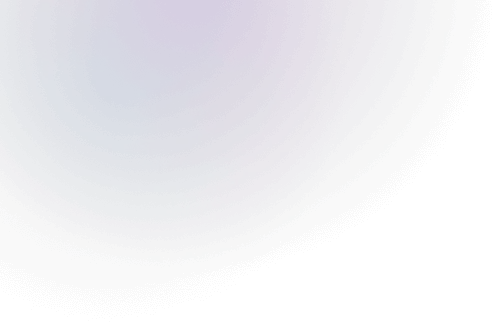

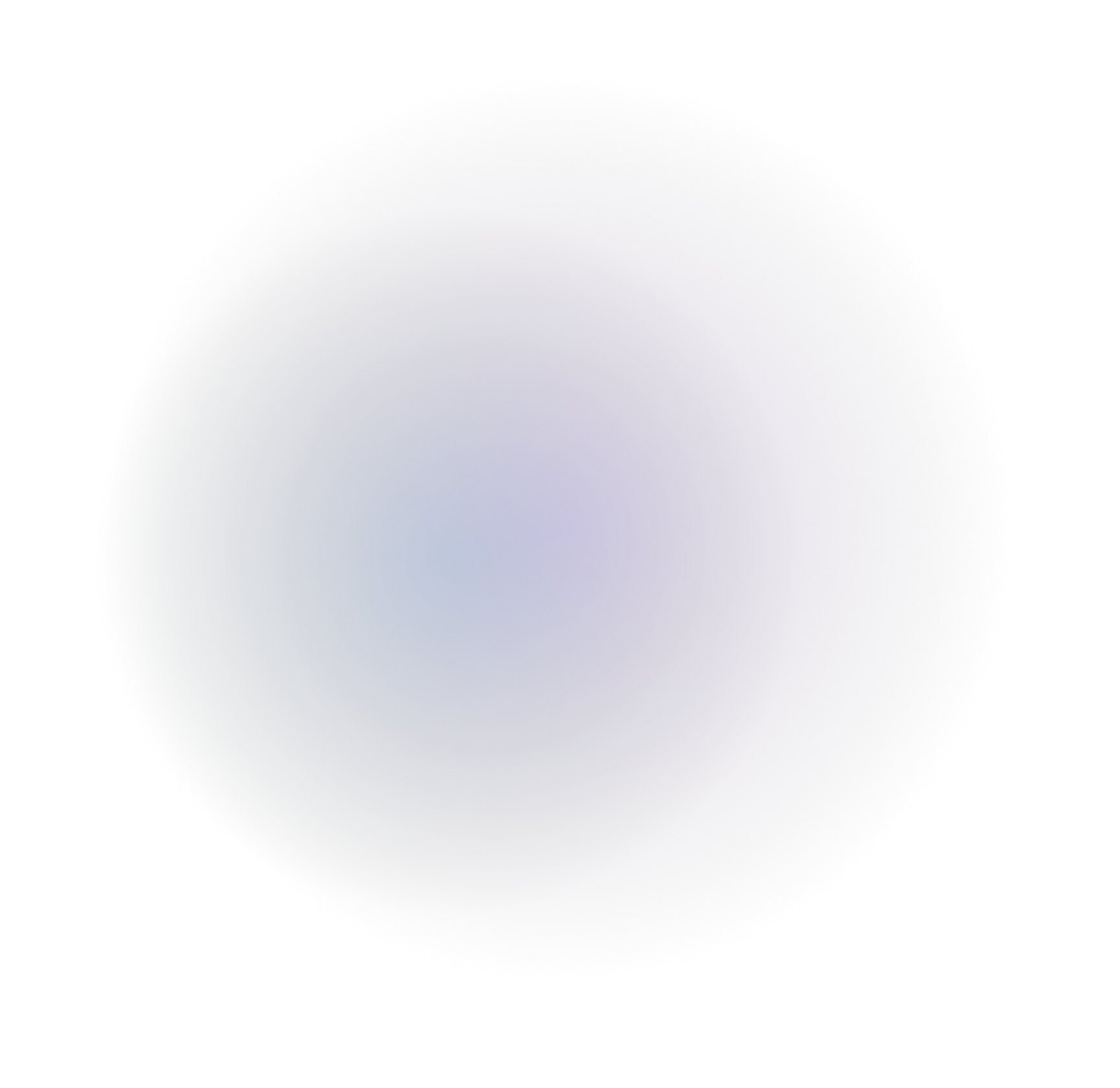



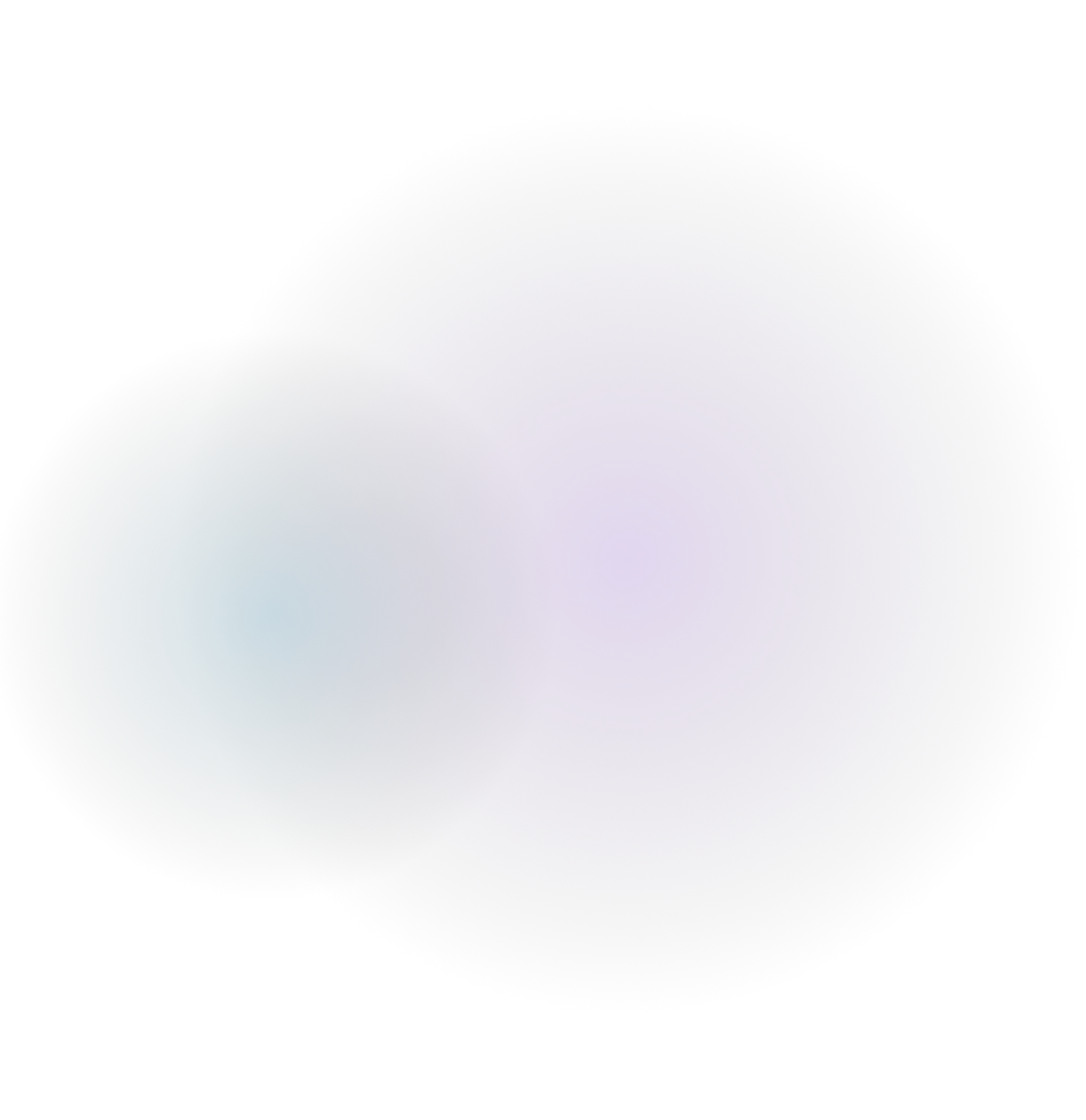
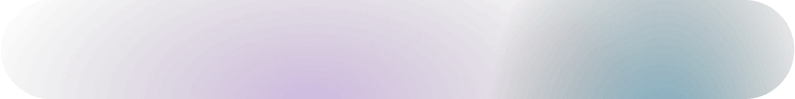
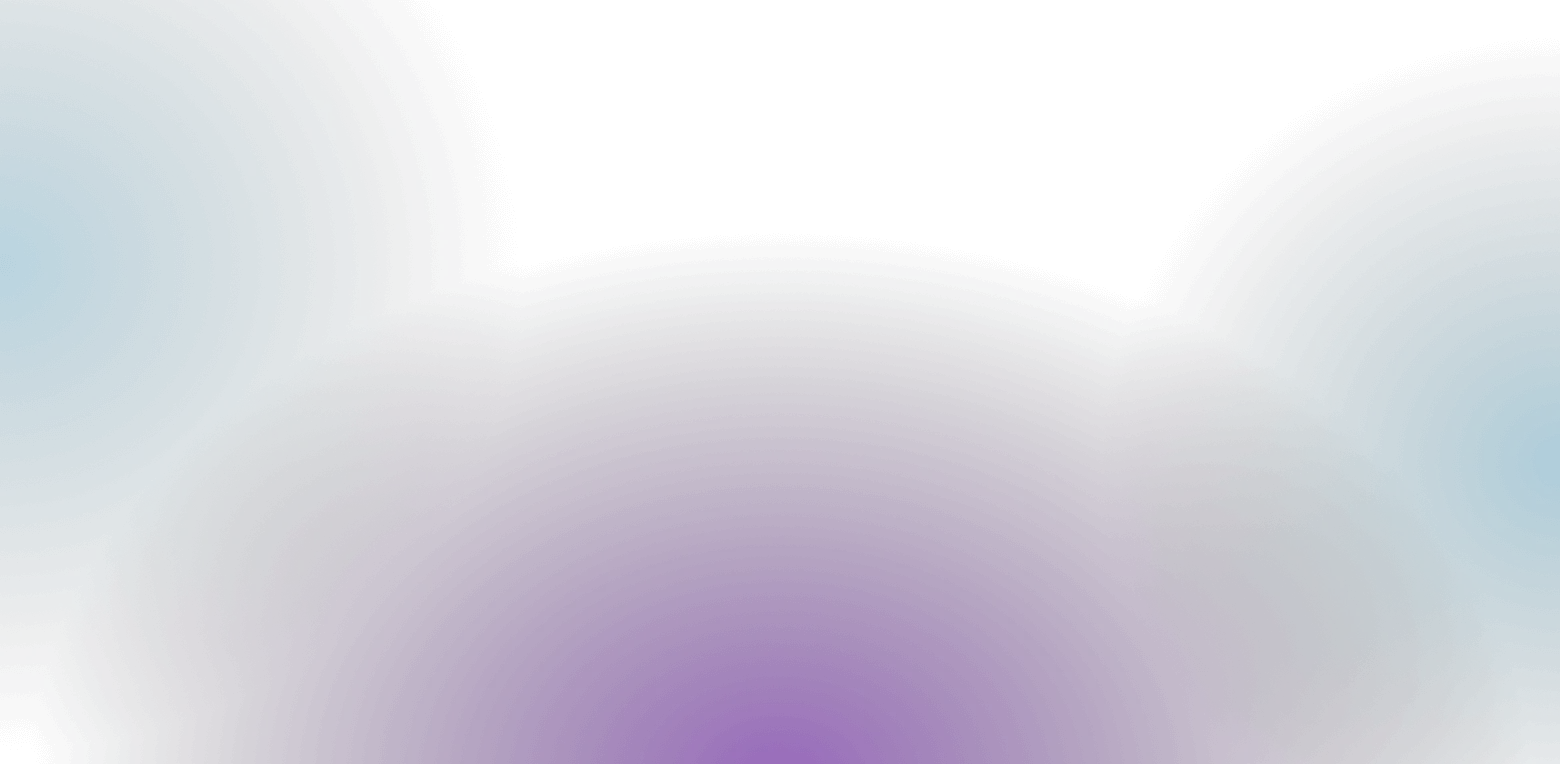
Rate this post!
0 people rated.