In the world of digital design, the terms User Interface (UI) and User Experience (UX) are often used interchangeably. However, they refer to distinct but interconnected aspects of creating effective and engaging digital products. Understanding the differences and interconnections between UI and UX is crucial for businesses and designers alike.
User Interface (UI) design focuses on the visual aspects and interactive elements of a product. It encompasses everything from buttons and icons to color schemes and typography, aiming to create an aesthetically pleasing and functional interface.
User Experience (UX) design, on the other hand, involves the overall feel of the experience. It encompasses a user’s entire journey with a product, from initial discovery to regular use, ensuring that the product is useful, usable, and enjoyable.
This article will explore the key differences and interconnections between UI and UX design, address common misconceptions, and highlight their respective roles in creating successful digital products. We will cover the following main points:
-
Defining UI and UX Design:
-
Clear definitions and key components of UI and UX design.
-
The distinct roles of UI designers and UX designers.
-
Common Misconceptions:
-
Addressing myths and misunderstandings about UI and UX.
-
Clarifying the unique contributions of each discipline.
-
The Interconnection Between UI and UX:
-
How UI and UX work together to create cohesive and engaging experiences.
-
Examples of successful integrations of UI and UX.
-
The Importance of Both UI and UX:
-
Why businesses should invest in both UI and UX design.
-
The impact of UI and UX on user satisfaction and business success.
-
UI and UX in Practice:
-
Case studies of companies that excel in both UI and UX.
-
Insights from UX design agencies and consultants.
-
Tips for Effective UI and UX Design:
-
Best practices for UI and UX design.
-
Recommendations for collaboration between UI and UX teams.
By the end of this article, you will have a comprehensive understanding of UI and UX design, their differences, their synergies, and their vital roles in creating user-friendly and successful digital products.
1. Defining UI and UX Design
User Interface (UI) Design
User Interface (UI) design is the process of designing the visual and interactive elements of a product. UI designers focus on how the product looks and feels, ensuring that the interface is visually appealing and easy to navigate.
Key components of UI design include:
-
Visual Design: The aesthetics of the interface, including color schemes, typography, and layout.
-
Interactive Elements: Buttons, icons, sliders, and other elements that users interact with.
-
Branding: Ensuring that the interface aligns with the brand’s identity and guidelines.
-
Responsiveness: Designing interfaces that work well on various devices and screen sizes.
User Experience (UX) Design
User Experience (UX) design encompasses the entire process of acquiring and integrating a product, including aspects of branding, design, usability, and function. UX designers aim to create products that provide meaningful and relevant experiences to users.
Key components of UX design include:
-
User Research: Understanding the needs, behaviors, and pain points of the target audience.
-
Information Architecture: Organizing and structuring content in a way that is easy to navigate.
-
Interaction Design: Designing the way users interact with the product, ensuring it is intuitive and efficient.
-
Usability Testing: Evaluating the product’s usability through testing with real users and making necessary improvements.
2. Common Misconceptions
Misconception 1: UI and UX Are the Same
While UI and UX are closely related, they are not the same. UI focuses on the product’s visual aspects, while UX focuses on the overall experience. Both are essential, but they serve different purposes.
Misconception 2: UX Is Just About Usability
Usability is a crucial part of UX, but UX design goes beyond usability to encompass the entire user journey, including emotional responses and overall satisfaction.
Misconception 3: Good UI Alone Ensures Good UX
A product can have a beautiful UI but still provide a poor user experience if it is not intuitive, useful, or satisfying. Both UI and UX need to work together to create a successful product.
3. The Interconnection Between UI and UX
How UI and UX Work Together
UI and UX design are complementary disciplines that together create a cohesive and engaging user experience. While UX lays the groundwork by understanding user needs and designing the overall experience, UI brings this experience to life through visually appealing and interactive elements.
Examples of Successful Integrations
-
Apple: Apple excels in both UI and UX by creating products that are not only visually stunning but also incredibly user-friendly and intuitive.
-
Airbnb: Airbnb combines a clean and attractive UI with a seamless user experience, making it easy for users to find and book accommodations.
4. The Importance of Both UI and UX
Why Businesses Should Invest in Both
Investing in both UI and UX design ensures that products are not only attractive but also functional and satisfying. This investment leads to higher user satisfaction, increased engagement, and ultimately, better business outcomes.
Impact on User Satisfaction and Business Success
A well-designed UI/UX can significantly enhance user satisfaction, leading to higher retention rates, positive word-of-mouth, and increased revenue. Companies that prioritize both aspects are more likely to succeed in today’s competitive market.
5. UI and UX in Practice
Case Studies of Excellence
-
Spotify: Spotify’s success is driven by its intuitive UX design, which makes music discovery and listening seamless, paired with a visually appealing UI.
-
Google: Google’s simple yet effective UI combined with powerful UX design ensures users can easily find and use the information they need.
Instances of Poor UI/UX Balance:
-
Microsoft Windows 8:
-
Issue: The drastic shift to a tile-based UI without considering user familiarity and usability led to confusion and frustration among users.
-
Result: The poor balance between the innovative UI and the established UX expectations resulted in a negative user experience, forcing Microsoft to make significant changes in subsequent versions.
-
Snapchat Redesign (2018):
-
Issue: Snapchat’s redesign aimed to separate personal content from professional content but ignored user feedback and usability principles.
-
Result: The new UI/UX was met with widespread criticism, leading to a drop in user engagement and forcing the company to roll back some of the changes.
Insights from UX Design Agencies and Consultants
Leading UX design agencies and consultants emphasize the importance of user research, iterative testing, and collaboration between UI and UX teams to create successful products.
6. Tips for Effective UI and UX Design
Best Practices
-
Conduct Regular User Research: Continuously gather user feedback to inform design decisions.
-
Prioritize Usability: Ensure the product is easy to use and navigate.
-
Maintain Visual Consistency: Use consistent design elements to create a cohesive look and feel.
-
Iterate Based on Testing: Regularly test the product with real users and iterate based on their feedback.
-
Foster Collaboration: Encourage collaboration between UI and UX teams to ensure a harmonious design process.
Conclusion
Recap of Key Points
Understanding the differences and interconnections between UI and UX design is crucial for creating successful digital products. While UI focuses on the visual aspects, UX encompasses the entire user journey. Both are essential for achieving high user satisfaction and business success.
Investing in both UI and UX design is vital for long-term business success. By prioritizing user needs and creating intuitive, visually appealing products, businesses can differentiate themselves and achieve better outcomes.
If you're interested in professional UI and UX design consultations and services, we’d love to hear from you. Visit our contact form to get in touch and learn more about how we can help you achieve your design goals.
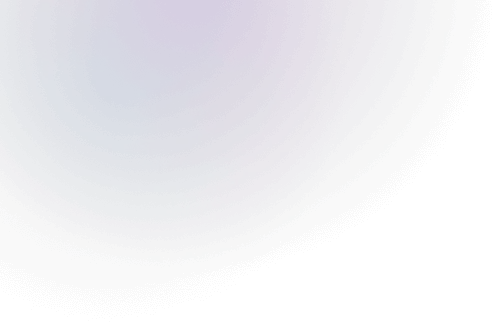

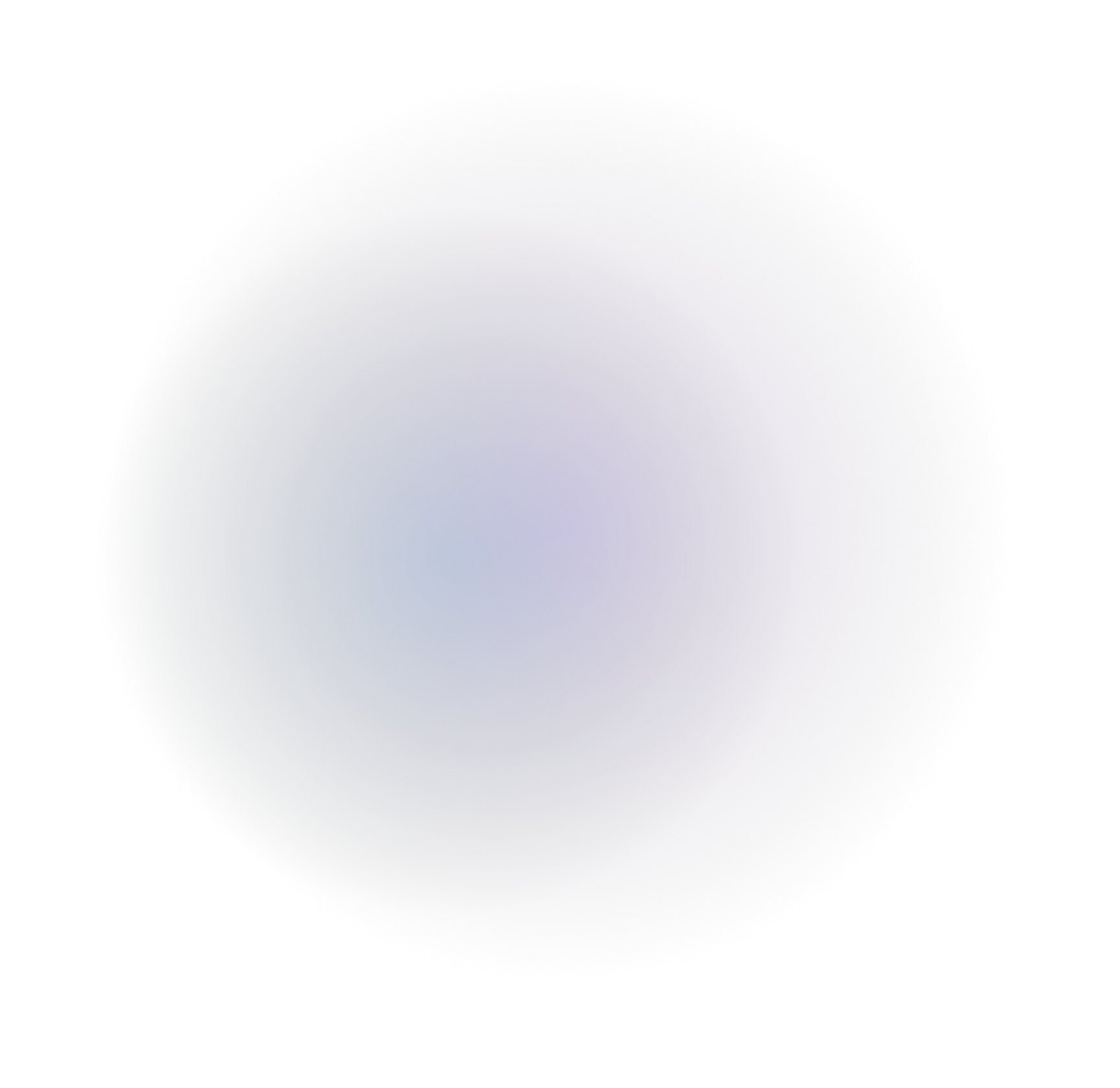



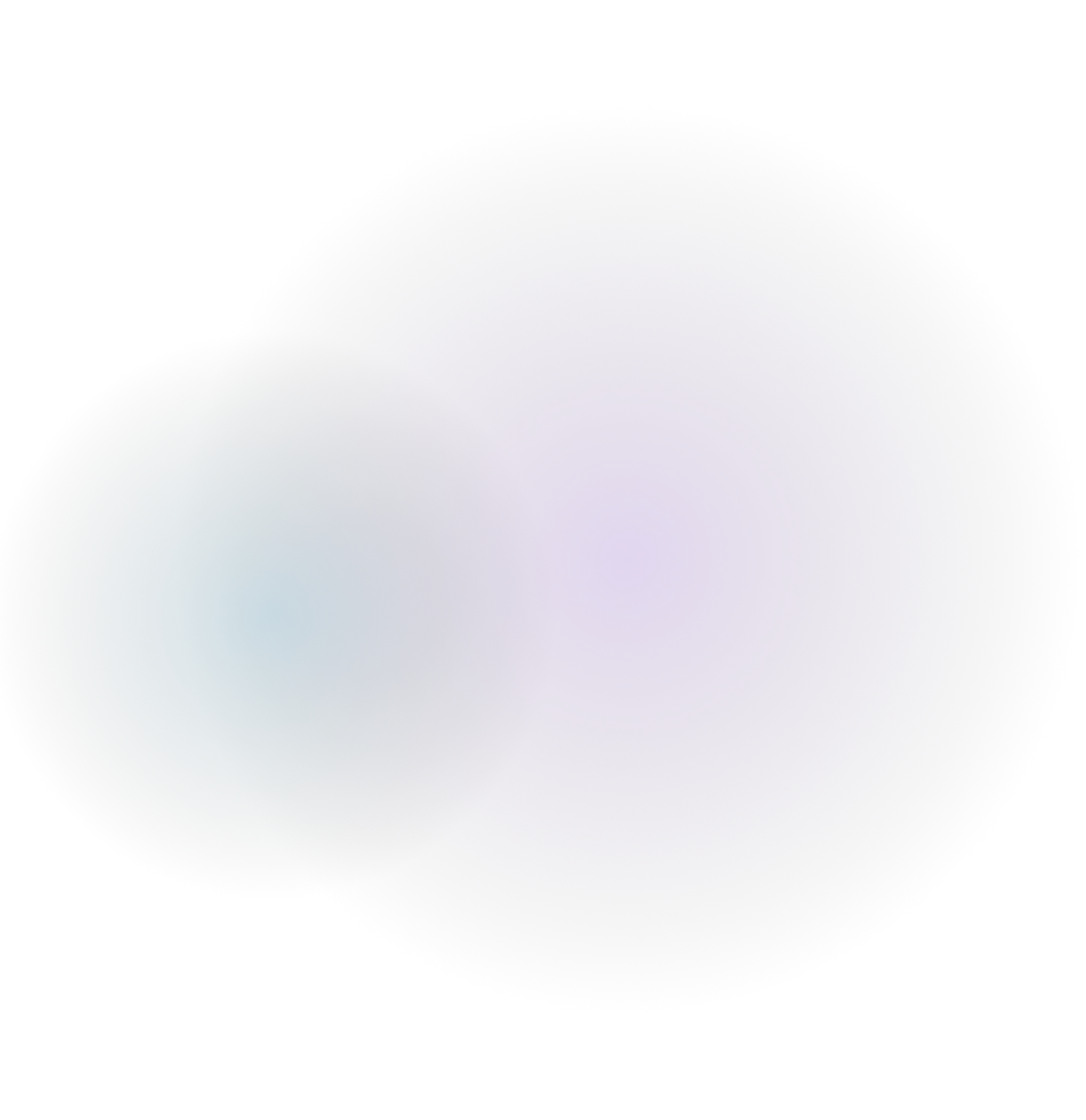
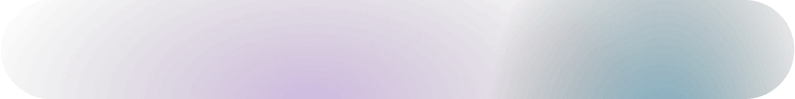
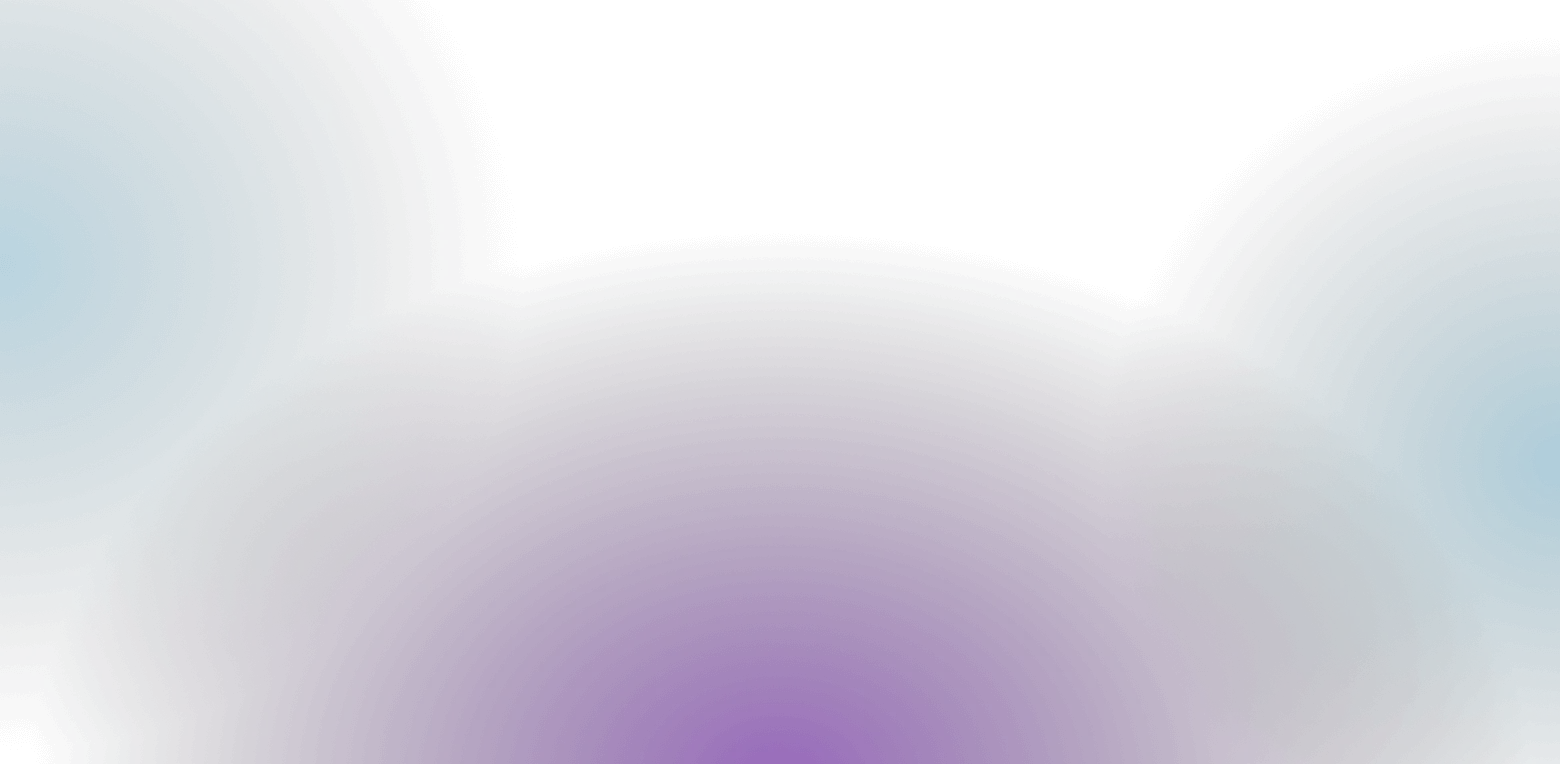
Rate this post!
0 people rated.