The concept we call the administration panel is the panel that only the site owner can access and make some updates on the site. User-friendly operation is important in the administration panel. Because the site owner will probably not have coding knowledge. Therefore, a simple-to-use admin panel; CMS design should allow the site owner to make many changes and updates on the site comfortably. Considering this situation, you should make user-friendly work in the administration panel and ensure that the customer can easily adapt to the CMS system.
What is the Administration Panel?
The administration panel is the ability of the customer to make some changes within the site without depending on the designer and without requiring code knowledge. Depending on the design and accessibility features of the panel, many operations can be done comfortably without knowledge of coding or design.
Since management panels give flexibility to the site owner in this regard, it brings great advantages in terms of customer satisfaction and the customer not resorting to the designer in such problems. Therefore, after the web design process is over, you should offer the customer a User-friendly website administration panel. Even if it is short, you should explain how it is used and give the customer the password and username required to log in to the panel correctly. Because in some cases, the site owner may not even know that such an admin panel exists.
Advantages of the Dashboard
The administration panel is an important panel to add with many advantages, especially for the site owner. Even if the site owner has limits through the administration panel, he has enough authority to keep the site up to date. Using this authority, you can make many changes to the site. Although these changes vary according to the accessibility of the panel, they are generally as follows.
- The site owner can add or remove photos or videos at any time through the admin panel.
- It may add, remove or update a written content at any time by making changes.
- It can open a new page within the site for a new product, topic or anything else it wants to add to the site.
- It can completely delete an existing page that is no longer functional.
- It can achieve or increase SEO compliance on the site on its own or with the help of an expert company. In this way, it can make the site more prominent.
- Apart from these, it can do all the administration and management of the website in general in a simple way.
- Therefore, the administration panel should be explained and taught to the customer in detail. This will allow both the designer to be comfortable and the customer to make changes to the site without knowledge of code or web design.
- One of the important factors here is that you follow User-friendly work and methods in the administration panel. In other words, it is also very important that the CMS created is as simple to use as possible and that the customer can easily adapt.
Is It Mandatory to Have a Management Panel for the Site?
Designing an administration panel for the site is definitely not a mandatory action. A site without an administration panel can definitely be designed. However, the absence of an administration panel will cause activities such as updating and adding new additions within the site to slow down and become more costly. Therefore, although adding an administration panel is not a mandatory feature, there are many advantages to adding it. Therefore, adding it will create a great convenience for you and the customer. The critical point here is that you should create a user-friendly panel instead of a mixed panel. In other words, you should adopt User-friendly working logic in the management panel.The highest efficiency in the added management panel can be achieved in this way.
User Friendly Design of the Administration Panel
The important thing here is to make the panel as simple as possible for the user to use. While doing this, you should assume that the customer has no technological knowledge. So you should create a simple panel that everyone can use as much as possible. In this way, you will create a simple-to-use panel without the customer being tied to the designer. The User-friendly working process in the administration panel is not just about creating a simple panel. In addition, you should explain how the created panel is used, its interface, usage methods and many other things to the customer and teach it practically. In this way, it is important for the customer to provide preliminary information to the customer so that the customer can use the panel more efficiently. Therefore, you can complete this process by not only simplifying the management panel, but also clearly conveying its use to the customer.
The Main Elements of a Dashboard
The main features that should be available in the administration panel are as follows.
- First of all, it should be simple to use and have a simple interface.
- The management panel should not contain details and should be created in such a way that the customer can fully manage the site without the need for detailed training.
- The management panel must contain the necessary features so that the customer can manage the site up to 100%. In this way, the customer will be able to manage the site as they wish without the need for help.
- It is especially important to create a management panel where you can easily change the multimedia and content on the website and as simple as possible in that respect.
- In summary, the management panel created should be user-friendly and simple to use.
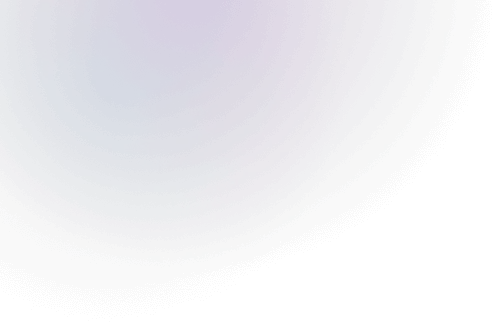

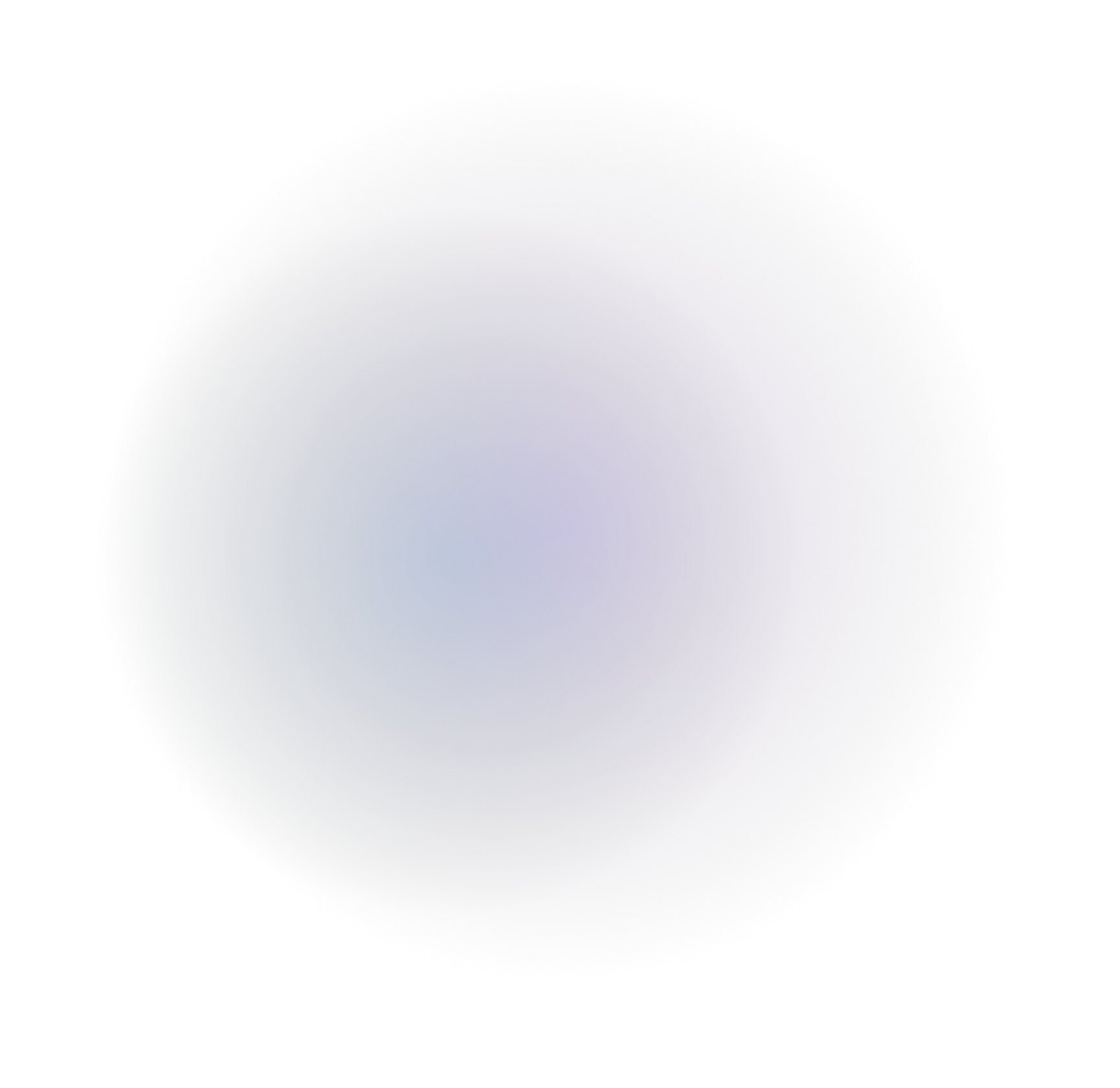



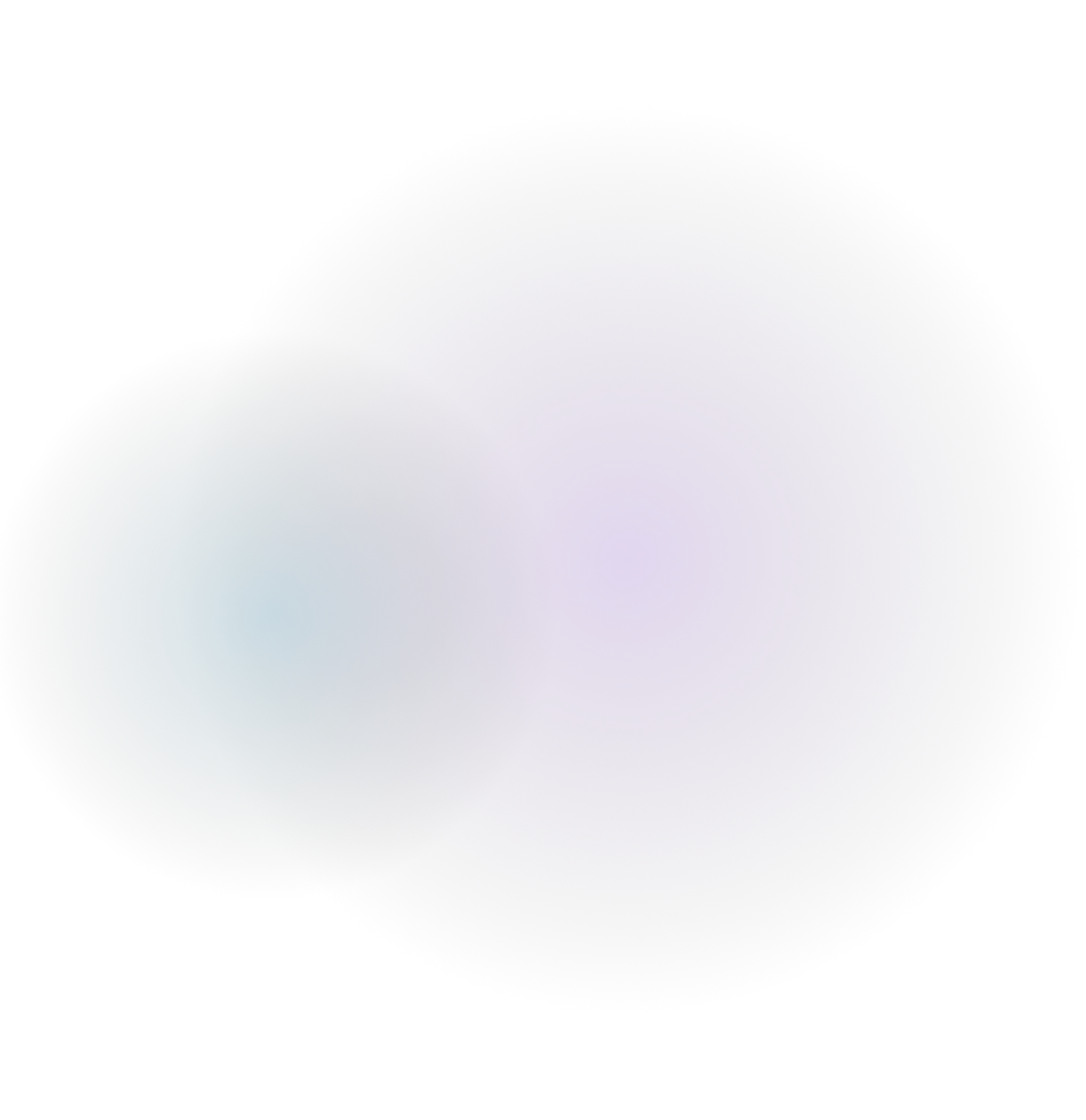
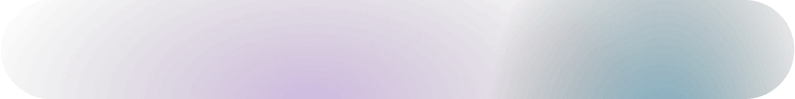
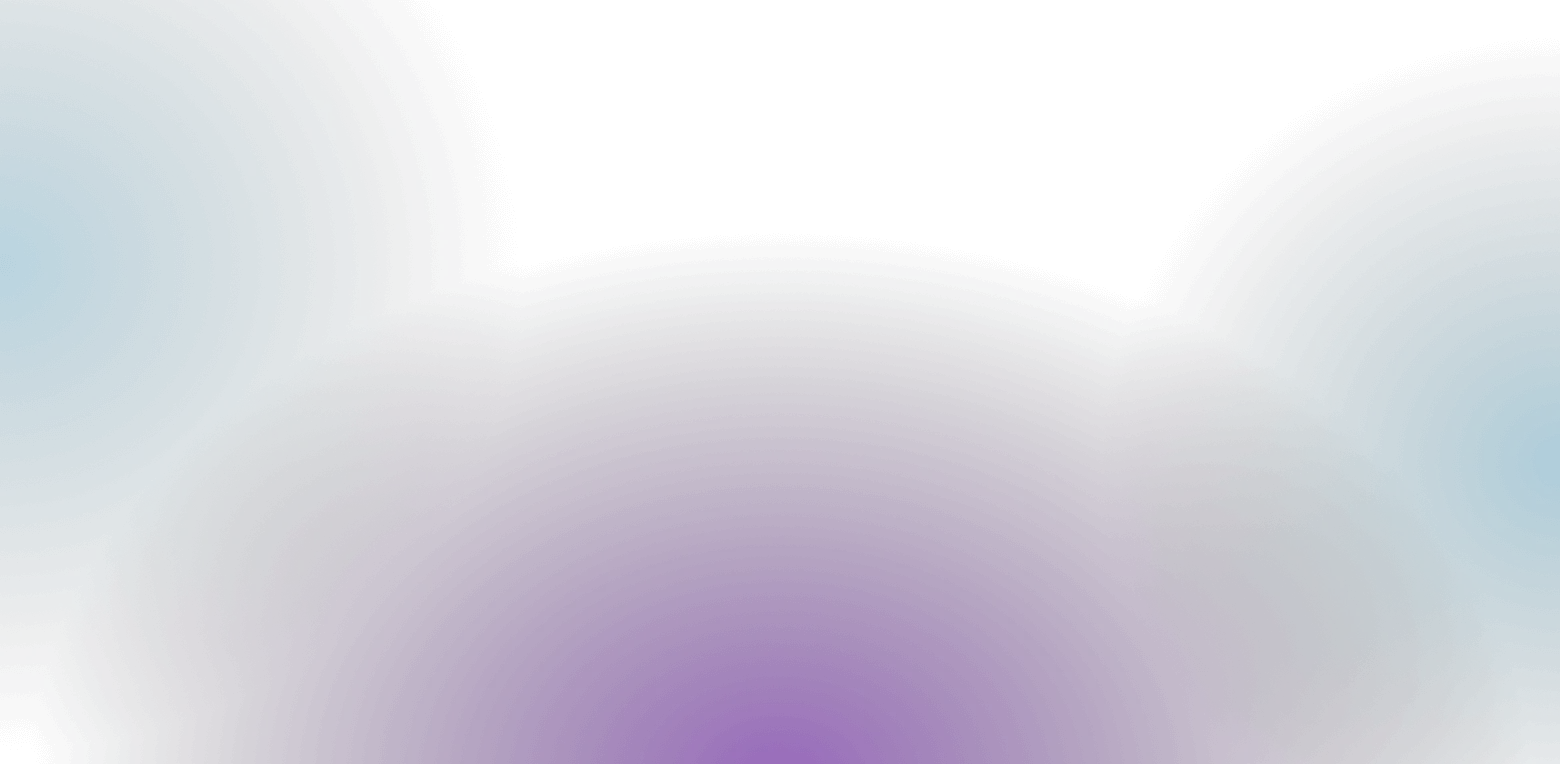
Rate this post!
0 people rated.